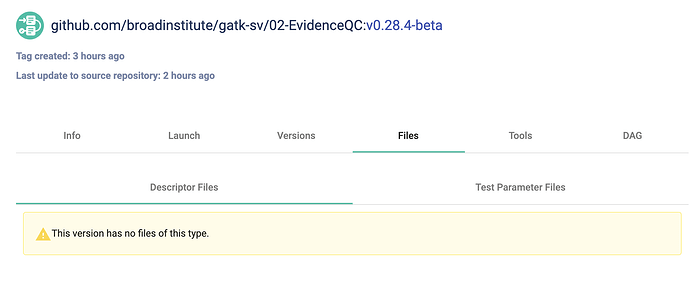Hello,
How can I find the workflow ID number for GenotypeBatch as well?
The id for GenotypeBatch is 18569. To get it, I just opened the browser developer tools, and look for one of the API calls the UI is making. You could also use the API, assuming you have jq installed: curl 'https://dockstore.org/api/workflows/path/workflow/github.com%2Fbroadinstitute%2Fgatk-sv%2F11-GenotypeBatch/published?subclass=BIOWORKFLOW&versionName=v0.28.4-beta' -H 'Accept: application/json' | jq '.id'
I did notice that after refreshing EvidenceQC with the API call, the WDL version column is blank for v0.28.4-beta (it is defined as version 1.0 in the first line of the WDL). Is that expected? Do you anticipate any issues related to that?
I don’t anticipate any issues, other than it not showing up correctly on the versions table; the important thing is that it is marked valid, which it is – we don’t let you export invalid versions to Terra and other platforms. I logged an issue for it.
Would you expect the GitHub rate limit error to occur when refreshing just one workflow one time?
Probably not for this repo. The rate limit is 5,000 API calls per hour. You have 169 tags and branches. Let’s say 10 API calls to refresh each version; you should be good. We did run into issues back in the day with other Broad repos where they had over 700 tags and branches as I recall, and lots of imports.
Since you identified a GitHub rate limit error, I also tried refreshing GenotypeBatch again normally in case it would work better on a new day. It said that the refresh completed successfully, but v0.28.4-beta is still blank.
I think if you do the API with the hardRefresh=true, it will work. When you do it via the UI, hardRefresh is set to false. When we update a version we store the commit we processed; then if a future update is requested again, if we see the commit is the same we skip it. If hardRefresh is true, we process it anyway. So the problem is that we had updated the version with no content because when trying to fetch the content it failed. Our error handling for rate limit errors isn’t ideal. But we’ve been trying to encourage users to move towards the .dockstore.yml model, where we haven’t run into the rate limit errors, both because the GitHub apps have a higher rate limit, and the processing is more efficient.
I logged another issue to followup on this.
Thanks!
Charles