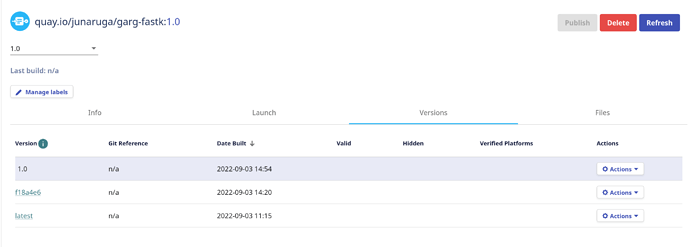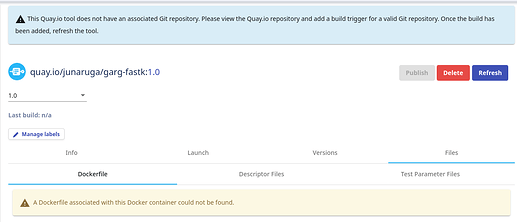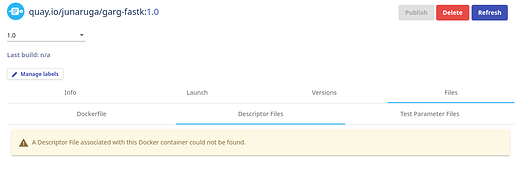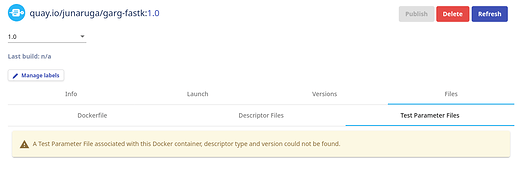Maybe I found the reason. The docker manifest inspect can read the manifest schema version 2.2 (= "schemaVersion": 2 and vnd.docker.distribution.manifest.list.v2+json). But it cannot read the schema version 2.1 that was used for the quay.io/junaruga/garg-fastk container image I built below. It seems that the version 2.1 can happen on the combination podman + container registry quay.io.[1]
$ skopeo inspect --raw docker://quay.io/junaruga/garg-fastk:latest
{"schemaVersion":2,"mediaType":"application/vnd.oci.image.manifest.v1+json","config":{"mediaType":"application/vnd.oci.image.config.v1+json","digest":"sha256:f6311b6a015d832e6bfa0d22d4af149261a8a75a06e279b04fb54dac185d7cf0","size":2962},"layers":[{"mediaType":"application/vnd.oci.image.layer.v1.tar+gzip","digest":"sha256:a5ae1e707212700852a8ffccb6218577421efc37a97315bf16f462b42b7b73e3","size":29819107},{"mediaType":"application/vnd.oci.image.layer.v1.tar+gzip","digest":"sha256:167c814f36cac94e1f1512f7352ee06d99a3caae5e1664bff4eb6a55f31df359","size":28005099},{"mediaType":"application/vnd.oci.image.layer.v1.tar+gzip","digest":"sha256:2258b27e4e5847428617b77ba12aafa73ef1ddc8a7f2e38e9afb4a9ba2a927eb","size":88487936},{"mediaType":"application/vnd.oci.image.layer.v1.tar+gzip","digest":"sha256:291b909514bd8f0745dd71b4bed287e83b56f135a15ba445afbf576874f92111","size":14465374},{"mediaType":"application/vnd.oci.image.layer.v1.tar+gzip","digest":"sha256:a3d41363cd17c3f10ee968361862764a239cbc6968a809b9cc6969f96ee4dded","size":16998}
It is identified at [2][3]. And it seems that the schema version 2.2 is supported at [4]. That means Podman 5.11 or later versions support the schema version 2.2 while my current using Podman version is 4.2.0.
Now I built and pushed the container image by docker. Then I can see the manifest by docker manifest inspect.
$ docker manifest inspect quay.io/junaruga/garg-fastk
{
"schemaVersion": 2,
"mediaType": "application/vnd.docker.distribution.manifest.v2+json",
"config": {
"mediaType": "application/vnd.docker.container.image.v1+json",
"size": 3621,
"digest": "sha256:751d7add66986597796459a2e8a3a1e133ef69d7ad29f7cbc88b3305fca5c715"
},
"layers": [
{
"mediaType": "application/vnd.docker.image.rootfs.diff.tar.gzip",
"size": 29819107,
"digest": "sha256:a5ae1e707212700852a8ffccb6218577421efc37a97315bf16f462b42b7b73e3"
},
{
"mediaType": "application/vnd.docker.image.rootfs.diff.tar.gzip",
"size": 26806299,
"digest": "sha256:68f85d448dda2b1fff91c0495ad978d7ad4046397210313a8da1770ba4a6d0cc"
},
{
"mediaType": "application/vnd.docker.image.rootfs.diff.tar.gzip",
"size": 85274696,
"digest": "sha256:3d741ae03bd9e270119bb63d3191f6c16ef8644a3e7fa0897e57cda5d41802ec"
},
{
"mediaType": "application/vnd.docker.image.rootfs.diff.tar.gzip",
"size": 94,
"digest": "sha256:a354fde7f1cc2c34f0ddd188ba06f9731ab9ad1f265e05fc68991242feb139c5"
},
{
"mediaType": "application/vnd.docker.image.rootfs.diff.tar.gzip",
"size": 14320263,
"digest": "sha256:44b7a7553650ae4389d69e3cb3c2c84a6d53feb84b1bdfe2be88e09fc94056f1"
},
{
"mediaType": "application/vnd.docker.image.rootfs.diff.tar.gzip",
"size": 16229,
"digest": "sha256:d67fb3ac213a6e452115717a5b472ab8c6a39d03744b9c0abd0079265003d921"
},
{
"mediaType": "application/vnd.docker.image.rootfs.diff.tar.gzip",
"size": 5995911,
"digest": "sha256:a27dd37d0701628e43f66baf9dc878186903888262db9ccd4797831b45e74da0"
},
{
"mediaType": "application/vnd.docker.image.rootfs.diff.tar.gzip",
"size": 1512652,
"digest": "sha256:7412d8d276fdaeb6cc9ea506fbbe8b38c5970e42f334bb91a789a80a88c34204"
},
{
"mediaType": "application/vnd.docker.image.rootfs.diff.tar.gzip",
"size": 93,
"digest": "sha256:33bed01d99ea20992a52e1b88b4be4dd6c426865818c0e71f1980a4413247060"
}
]
}
References